
PRODUCTHEAD: How to record your user research interviews
PRODUCTHEAD is a regular newsletter of product management goodness,
curated by Jock Busuttil.
product alto #
tl;dr
A mobile phone may be all you need to record an interview
For in-person recordings, keep your setup simple and portable
The simplest way to record video calls is to use the local or cloud recording option
Consider carefully whether to record an interview or to have a dedicated note-taker
help me out
please recommend PRODUCTHEAD to a friend
i’d be ever so grateful :-)
every PRODUCTHEAD edition is online for you to refer back to
hello
In last week’s edition of PRODUCTHEAD, I shared some tips for how to plan a user research interview. This week we’re looking at how to record your user research interviews, especially if you plan to transcribe and analyse them later on.
I make no claims of expertise in user research, yet I and many of the product people I’ve worked with have found ourselves needing to do user research in the absence of a dedicated expert.
When I conduct a user interview, I want to be able to focus on them and what they’re saying. I find it hard enough to practice active listening, so I don’t want to distract myself further by attempting to transcribe what they’re saying in long-hand. So when it’s appropriate to do so, and with the informed consent of the interviewee, I record the audio.
#notsponsored #
I’ll be mentioning a few different products that you may find helpful. I’m not affiliated with any of these vendors, and I’m not receiving any payment for recommending their products to you.
Recording an in-person session #
Video calls have made it much more efficient to conduct user interviews, saving you all that travelling and hanging around. But you can’t beat a good face-to-face chat with someone to make a more personal connection. Sometimes you have no alternative but to get out of the building and talk to people. So an important consideration is the amount of kit you have to lug around and set up as part of each interview.
Before starting your user interviews, I’d always recommend doing some test runs with a friend or colleague in the kinds of places you’re expecting to conduct your interviews. This way you can make sure your recordings will be usable before you start interviewing people for real.
Recording in-person on the cheap #
When I’m interviewing someone in-person, just putting my phone on the table between us is often good enough to record us both. Most Apple and Android phones have a basic voice recorder available on them.
If you’re planning to record using your laptop’s built-in microphone (your mileage may vary), you might as well get used to using Audacity (a free audio editor for Windows PCs and Macs) to record the audio, as you’ll probably end up using it later on as well, particularly if you need to post-process the audio for some reason.
If I’m somewhere with a bit of background noise, like a coffee shop, I’ll usually put a lapel microphone on my interviewee and connect it to my phone instead. I don’t use anything fancy, just the microphone on a regular wired set of earbuds works fine for me. (The microphone is the little block that sometimes has buttons on it.)

Obviously, don’t get the interviewee to put your buds in their ears — they’re not going to be listening to anything, and also: ew! 🤢
At least in my case, this would record what the interviewee was saying clearly enough for transcription. And providing I wasn’t sitting too far away, this method would usually capture my questions also, albeit a bit more quietly.
These days, many phones have stopped providing a 3.5mm audio jack entirely, so you may need a Lightning or USB-C adaptor. But if you ditched your wired earbuds decades ago in favour of wireless ones, you’ll either have to make do with your phone by itself, or you’re going to need a different approach.
More spendy* options for recording in-person #
If you’re going to be doing many in-person interviews, or require better quality audio recordings, you can probably justify spending a bit more on your kit. There’s a bewildering array of quality microphones you can attach either directly or wirelessly to your iPhone or Android phone.
Some are better suited to recording a single, specific source with less background noise (cardioid microphones), others for recording a multi-person meeting or conversation with more detail, though with more background noise also (omnidirectional microphones).
Though I’ve not needed to use these myself, directional microphones such as the RØDE VideoMic Me (available for all major types of smartphone connector) or JOBY Wavo Mobile (3.5mm audio jack only) will improve the recording capabilities of your smartphone without requiring a bank loan.
When I need a higher quality voice recording from a single subject, such as when recording my audio for a podcast, or when I want to record a talk I’m giving, I use a Tascam DR-10L. This is a compact, battery-powered digital recorder that comes with a decent lavalier (lapel) microphone. There’s one button to slide to start it recording, and it’s designed to make it difficult to accidentally stop. You can connect it via USB to download your recordings. If you get one, I heartily recommend this quickstart tutorial.
Rest assured, whatever your situation and budget, there will be a recording gadget you can buy. But before you get lost down this tech purchase rabbit hole, see how you get on with the cheap and simple options before pulling out the credit card. Your goal of recording audio is simply to get a result that can be transcribed easily, so it doesn’t need to be of broadcast or studio quality.
* Expensive
Recording the audio from a video call #
To make an audio recording of a video call user interview, your basic approach is to have something recording the audio, video or both in the background.
With almost all the video call recording options, you’re at the mercy of everyone’s respective internet connections. Your interviewee is probably going to sound like a robot if their flatmate is streaming Netflix in the next room and hogging all the wifi. Zencastr is one notable exception to this, which I’ll come to in the paid-for options below.
Recording audio on the cheap #
If you’re doing a video call through your laptop speakers and its built-in microphone, you can often get a passable recording of the complete conversation using your phone as a separate audio recorder. Just set it nearby and let the phone do the rest.
Alternatively you can run software on your laptop in the background to record the sound from the video call app.
This may seem a bit intimidating to begin with, but it can be as simple as selecting your speaker or headphones (rather than your microphone) as your recording input in Audacity and hitting the big red record button.
This rough-and-ready setup won’t record your voice, only what you’re hearing on the video call, although there are ways to record both at the same time. When you start to do this, it becomes a good idea to use a headset or earbuds to listen rather than your laptop speakers so as to avoid any potential audio feedback loops.
An alternative free option is the extremely capable OBS Studio. It’s designed for capturing multiple video and audio inputs for recording or live streaming, although there’s nothing stopping you using it purely to record audio. As you can imagine, there’s a bit of a learning curve. It’s extremely popular among YouTubers and podcasters, so there are also many, many tutorials available.
More spendy options for recording audio #
By far the simplest way to record the audio from a video calls is to enable the local or cloud recording capability in Zoom, Google Meet or Microsoft Teams, although this will typically require a paid subscription. Doing this will create a video file for you, which will include everyone speaking on the call. You can then extract the audio from the video if needed.
Zoom in particular has an option to create audio files per speaker separate to the combined audio+video mix, which can sometimes be helpful when you have more than two people on a call.
Wherever possible, I try to keep things as simple as possible so I can concentrate on the interview, rather than worrying whether I’ve remembered to connect everything up correctly. Nevertheless, there are plenty of more complicated and higher fidelity ways to connect the audio of your video call into your recording software.
Generally this involves using a physical or virtual audio mixer, such as one by VB-Audio, to gather and balance your audio inputs. You then output the mixed audio to your recorder.
When you’re just trying to record an interview for transcription, dedicated podcasting software may be overkill for your needs. I only mention Zencastr because it makes local recordings for each participant. This means you avoid the problems associated with crappy internet connections on video calls. I’ve used it in the past for interviews, and it produced as good audio as everyone’s microphones would allow.
Given our next step is to transcribe our audio recordings to text prior to analysis, another option is to skip the middleman and invite a transcription service itself to your meeting. We’ll look at a few of these in next week’s edition of PRODUCTHEAD, which will cover options for transcribing your user research sessions to suit different budgets.
Final thoughts #
Whatever option you decide to go with, remember that the most important thing is for you to be able to focus on conducting the user interview without being distracted by the kit you’re using to record it.
From bitter personal experience, I find nothing sucks more than realising that I screwed up the recording of a really insightful interview. So if you’re intimidated by tech, my advice is to keep it simple. Future you will be grateful :-)
Speak to you soon,
Jock
what to think about this week
Record or not record? That is the question
During one of our weekly video calls with the research team at MKB Fintechlab, we were talking about the process of interviewing customers and whether we should record the sessions or not. One of my workmates told us that he prefers not to record the conversations, which surprised me and made me think.
When should user interviews be recorded?
[Eva Muck / Bootcamp]
Obtaining consent for user research
Better designs should never come at the cost of another person’s wellbeing. Informed consent is a fundamental part of an ethical research program, which respects participants and protects them from harm.
Never take advantage nor deceive
[Therese Fessenden / Nielsen Norman Group]
recent posts
Control your narrative
Years ago, someone once told me that “perception is reality” when it comes to reputation at work. Of all the lessons I’ve learned in my career, this has been by far one of the hardest.
[I Manage Products]
Why can’t I rely on user research from other departments?
Hi Jock,
You talk about doing user research directly with users – does it matter that the Operations and Process tracks are telling me what their users want instead?
The problem with proxies for your users
[I Manage Products]
Will platforms conquer the world?
Product managers of software and hardware platforms face unique challenges that PMs of ‘regular’ products do not.
In this panel discussion, Hans-Bernd Kittlaus discusses platform product management with Samira Negm, Peter Stadlinger and Jock Busuttil.
[I Manage Products]
can we help you?
Product People is a product management services company. We can help you through consultancy, training and coaching. Just contact us if you need our help!
Helping people build better products, more successfully, since 2012.
PRODUCTHEAD is a newsletter for product people of all varieties, and is lovingly crafted from screechy, annoying audio feedback.
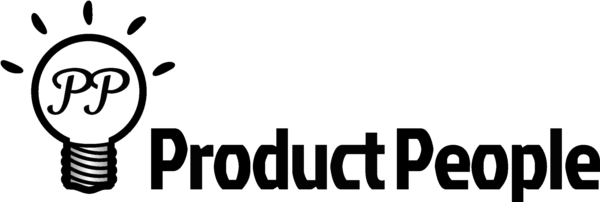
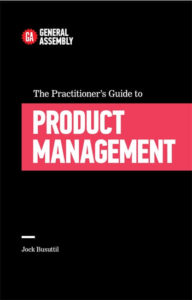
Leave a Reply